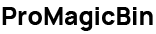
Help Center
FAQ
Error: Unable to find media
When you have installed the DaVinci Resolve Studio via the App Store, you need to give permission to folders in order to import media. You can add this location in the media tab at the bottom.
Watch TutorialWhat editting software can I use?
Currently, ProMagicBin only works with DaVinci Resolve Studio. But, we are working hard to add more. If you would like to tell us what platform you would like to see next, feel free to contact us. If you want to keep updated for future releases, you can subscribe down here.
SubscribeLicense Key lost
If you forgot to deactivate your license key and switched computers or having trouble with your license key, please contact us at the button down here.
Reset License KeyDidn't receive License Key
If you didn't receive any license key after your payment, please wait a couple of minutes. We need to verify the payment. If you still did not received your key, please contact us.
Support TicketHow many activations per license key?
Each license key can be used on two devices at the same time. They can be used for both macOS and Windows. You can deactivate your key so you can use it again.

