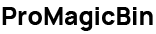Description
Simplify Your Workflow and Enhance Your Creativity with a One-Time Purchase
Are you tired of manually importing media in your video editing projects? ProMagicBin is here to transform the way you handle media in DaVinci Resolve Studio. Our innovative tool automatically syncs your computer folders with your editing bins, ensuring that every file you add is instantly imported and neatly organized. Best of all, ProMagicBin is available as a one-time purchase – no subscriptions, no recurring fees.
Key Features:
1. Automatic Media Import: ProMagicBin monitors your designated folders and automatically imports new media into DaVinci Resolve Studio, eliminating the need for manual imports. Just add your files into your “magic folder” on your computer, and ProMagicBin does the rest, placing them in the right bins and maintaining your project’s structure.
2. Seamless Folder Sync: Keep your media library and project bins perfectly aligned. ProMagicBin mirrors your folder structure, so any changes or additions you make on your computer are reflected in DaVinci Resolve Studio. This synchronization ensures that you never lose track of your files and maintains an organized workspace.
3. Easy Setup: Configuring ProMagicBin is quick and straightforward. Link your DaVinci Resolve project bins to specific folders on your system with just a few clicks. Save these settings for future projects to streamline your workflow even further.
4. Enhanced Efficiency: Downloading a lot of files or footage? Focus more on your creative process and less on file management. ProMagicBin accelerates your workflow by automating repetitive tasks, allowing you to concentrate on what matters most – editing your video.
5. Reliable and Error-Free: ProMagicBin significantly reduces the risk of media going offline or misplaced, providing a reliable solution for managing your project’s assets. With our tool, you can avoid common pitfalls and ensure your media stays exactly where you need it.
6. Cross-Platform Support: Available for both macOS and Windows, ProMagicBin caters to editors working across different operating systems, offering a consistent and efficient experience regardless of your platform.
Why Choose ProMagicBin?
ProMagicBin is designed with the needs of video editors in mind. Whether you’re working on a complex feature film or a simple YouTube video, our tool streamlines your media management process, saves time, and enhances productivity. Say goodbye to the hassle of manual imports and focus on bringing your creative vision to life with ProMagicBin.
With ProMagicBin’s one-time purchase model, you make a single, straightforward payment for a tool that simplifies your editing workflow. There are no ongoing subscriptions or hidden fees – just continuous support and future updates.